



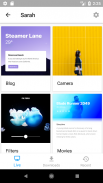













Framer Preview

Framer Preview介绍
Framer Preview is the best way to view and interact with your Framer X and Framer Classic projects on Android phones and tablets.
• See your design changes in real time
• Pinch, swipe, or tap to test your transitions and animations
• View projects in-app via Framer Cloud links
Framer X:
• View your projects by scanning the QR code in Framer X
• Quickly preview any frame by selecting it in your design
Framer Classic:
• Connect your iPhone or iPad to the same Wi-Fi network as your Mac
• Connect via USB (no internet connection necessary)
• Download projects for offline use
Framer Preview是在Android手机和平板电脑上查看和交互Framer X和Framer Classic项目的最佳方式。
•实时查看您的设计变更
•捏,滑动或点按以测试过渡和动画
•通过Framer Cloud链接查看应用内的项目
Framer X:
•通过扫描Framer X中的QR码查看您的项目
•通过在设计中选择任何框架来快速预览任何框架
Framer Classic:
•将iPhone或iPad连接到与Mac相同的Wi-Fi网络
•通过USB连接(无需互联网连接)
•下载项目以供离线使用


























